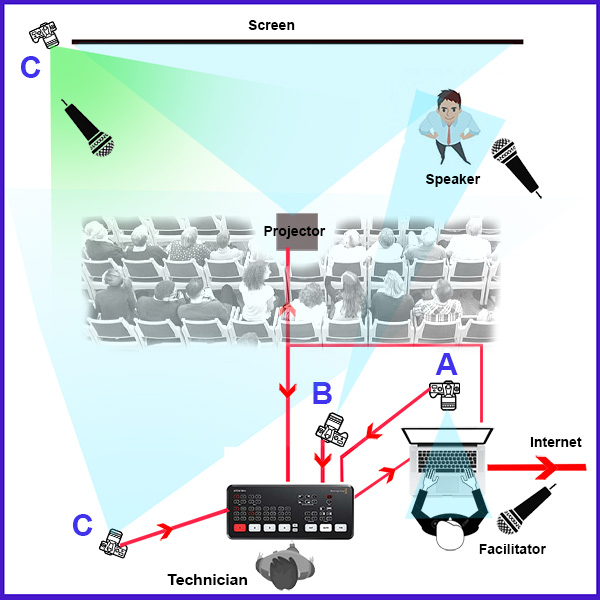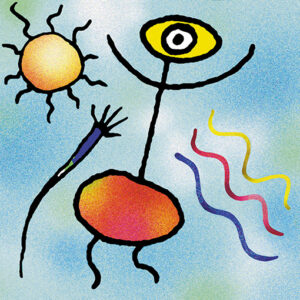Zoom and Live Stream Conference Support
Are you running a conference with a live audience and wanting others to join online?
Solution!
We set up cameras to cover the speaker (B), the facilitator (A) and the audience as a rear or front view (C).
The facilitator operates as one party to the conference and sits at their laptop as they would do in any typical zoom call; however, in this case, instead of the internal laptop camera, a separate external feed from our video mixer replaces the internal camera. Working with the technician, the facilitator controls the session with all the usual functionality of break out rooms etc.
The facilitator’s laptop can also drive the content on the projector, which would be set up as a second screen. This means the facilitator can also project their zoom screen onto the main screen so that they can address the whole audience.
Text comments can be displayed on screen or passed on verbally by the facilitator.
Microphones are placed on the speaker, facilitator and for audience participation.
In the above photo, we see in the foreground the zoom facilitator’s desk; behind this, you see me with two laptops and the vision mixer. Of the two laptops, the one has the speakers PowerPoint presentation feeding the projector and the vision mixer which is combined with the camera and sound feeds. The facilitator was able to full screen this input to the audience. The second laptop, which is in effect, is one party on the zoom call.
The cameras were set to cover the whole conference while the other was able to focus on the speaker and audience questions where a hand mic was passed around.
The whole presentation can be recorded and edited to provide an after event video.