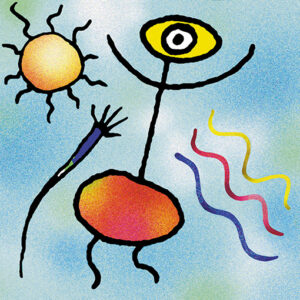Barcodes: GS1 UK
Barcodes: Overview
If you anticipate that your product is going to be distributed and sold via the usual wholesale and retail channels, then you should seriously consider paying the small extra cost in order to have a bar code.
A common misconception about barcodes is that the information about numbers and the products that they relate to is held on some central database somewhere. This is not the case. Obviously, we keep a record of which numbers we have allocated to which products. But the barcode is meaningless to anyone else until somebody (a distributor or retailer) takes on the product, at which point they enter it into their stock control system. This then ties the barcode number to the product details, such as title, artist name, record label, catalogue number and price. The barcode then becomes meaningful to that retailer or distributor.
All the barcodes used by the GS1 System have a standardized data content which means that they can be used by any company that has adopted the GS1 System. GS1 barcodes also have special features to ensure they are not confused with any other barcodes.
The barcode numbering system is administered in the UK by GS1 UK (formerly known as ‘e-centre’). There are two types of barcode commonly used on media products such as CDs, DVDs and cassettes – EAN-13 and UPC-A. Sounds Good uses EAN-13 code, the European standard.
Barcodes on your products:
Some of our customers have their own series of numbers that they have bought from GS1UK. If you can’t do that, then Sounds Good can provide one which we are allowed to use on products which we are manufacturing on behalf of our customers.
- We do not sell bar codes as such and you do not own the number.
- If you are designing your own artwork and you have barcode creation facilities in your design software, you can create your own barcode graphic from the number we give you, and add it to your artwork.
- If you don’t have barcode creation facilities in your design software, then we can create the barcode graphic and send it to you as a bitmap so that you can add it to your artwork. We will make a small charge for doing this.
Design tips for using barcodes in your artwork:
- The edges of the bars need to be sharp rather than fuzzy, hence the resolution of the barcode should be no less than 600 dpi (at the size at which it is being used).
- When created in a design programme, a barcode has a standard size. We normally reduce the size to 80% (do not reduce it any more than that), and crop off the top half of the bars (the full vertical height is not needed). This way, you should end up with a barcode graphic that just fits onto a white background of 32mm wide by 16mm high.
- Make sure the barcode colour is defined as greyscale or 100% CMYK Black (rather than made up of all the CMYK colours or RGB).